How to Launch and Grow Your Online Publication with Ghost and Leapjuice
Ghost is faster than WordPress. WordPress is a legacy CMS that was built for blogging, but has evolved into a complex and bloated system that can handle any type of website.

How to Set Up Ghost CMS When First Logging In
Ghost is a modern, open-source, and headless CMS that allows you to create and manage your own online publication. In this section, you will learn how to set up Ghost CMS when you first log in to your account.
- To use Ghost, you need to have a domain name and a hosting service. You can either use Ghost’s official hosting service, Ghost(Pro), or choose your own hosting provider that supports Node.js. You can also install Ghost locally on your computer for development purposes.
- Once you have your domain and hosting ready (we recommend Leapjuice), you need to install Ghost on your server. You can follow the official installation guide for different platforms and methods. Alternatively, you can use a one-click installer from some hosting providers, such as DigitalOcean, Leapjuice, Bitnami, or Heroku.
- After installing Ghost, you need to configure your site settings, such as your site title, logo, description, language, timezone, and social media links. You can access these settings from the General tab in the Ghost admin panel.
- You also need to set up your user profile, such as your name, email, password, bio, and profile picture. You can access these settings from the Staff tab in the Ghost admin panel.
- Finally, you need to activate your email service, which is required for sending newsletters, invitations, and password resets. You can use Ghost’s built-in email service, or integrate with a third-party email provider, such as Mailgun, SendGrid, or Amazon SES. You can access these settings from the Labs tab in the Ghost admin panel.
Why Ghost is Better Than WordPress
WordPress is the most popular CMS in the world, powering over 40% of the web. However, WordPress is not the best choice for every online publication. In this section, you will learn why Ghost is better than WordPress for some use cases.
- Ghost is faster than WordPress. WordPress is a legacy CMS that was built for blogging, but has evolved into a complex and bloated system that can handle any type of website. WordPress requires a lot of plugins, themes, and customizations to achieve the desired functionality and appearance. This results in a slow and insecure site that consumes a lot of resources and is prone to errors and conflicts. Ghost, on the other hand, is a modern and lightweight CMS that was built for publishing, and nothing else. Ghost uses a headless architecture that separates the front-end and the back-end, allowing you to use any front-end framework or static site generator to create your site. Ghost also uses a fast and reliable database, SQLite, that can handle millions of requests per second. Ghost does not require any plugins or themes, as it comes with everything you need out of the box. This results in a fast and secure site that consumes minimal resources and is easy to maintain and update.
- Ghost is simpler than WordPress. WordPress is a powerful CMS that can do almost anything you want, but at the cost of complexity and confusion. WordPress has a cluttered and outdated admin panel that can be overwhelming and intimidating for beginners and experts alike. WordPress also has a steep learning curve, as you need to master various skills and technologies, such as PHP, HTML, CSS, JavaScript, MySQL, and more, to create and customize your site. Ghost, on the other hand, is a simple and elegant CMS that focuses on the essentials of publishing, and nothing else. Ghost has a clean and intuitive admin panel that is easy to use and navigate. Ghost also has a gentle learning curve, as you only need to know the basics of Markdown, HTML, CSS, and JavaScript, to create and customize your site.
- Ghost is more flexible than WordPress. WordPress is a rigid and monolithic CMS that forces you to use its predefined structure and logic. WordPress has a fixed database schema, a fixed template hierarchy, and a fixed URL structure, that limit your creativity and control over your site. WordPress also has a closed and proprietary license, that restricts your freedom and ownership over your site. Ghost, on the other hand, is a flexible and modular CMS that allows you to use your own structure and logic. Ghost has a dynamic database schema, a dynamic routing system, and a dynamic URL structure, that enable you to create any type of site you want. Ghost also has an open and transparent license, that grants you full freedom and ownership over your site.
How You Can Use Stripe to Accept Payments
Stripe is a leading online payment platform that enables you to accept payments from your customers and subscribers. In this section, you will learn how you can use Stripe to accept payments on your Ghost site.
- To use Stripe, you need to have a Stripe account and a Ghost account. You can sign up for both for free, and upgrade to a paid plan when you are ready to launch your site.
- Once you have your accounts ready, you need to connect your Stripe account to your Ghost account. You can do this from the Members tab in the Ghost admin panel. You will need to enter your Stripe API keys, which you can find in your Stripe dashboard. You will also need to enable webhooks, which allow Stripe to communicate with Ghost about payment events.
- After connecting your Stripe account to your Ghost account, you need to create your pricing plans and products. You can do this from the Members tab in the Ghost admin panel. You can create as many plans and products as you want, and set your own prices and features. You can also create coupons and discounts to offer to your customers and subscribers.
- Once you have your pricing plans and products ready, you need to add a signup and payment form to your site. You can do this from the Design tab in the Ghost admin panel. You can choose from various themes and templates, or create your own custom design. You can also use the Portal feature, which is a built-in widget that allows your visitors to sign up, log in, manage their account, and pay for your site.
- Finally, you need to test your payment process and launch your site. You can do this from the Labs tab in the Ghost admin panel. You can use the test mode, which allows you to simulate payments without actually charging your card. You can also use the live mode, which allows you to accept real payments from your customers and subscribers.
How to Send a Newsletter Using Ghost
Ghost is not only a CMS, but also a newsletter platform that allows you to send email newsletters to your subscribers. In this section, you will learn how to send a newsletter using Ghost.
- To send a newsletter, you need to have a Ghost account and an email service. You can use Ghost’s built-in email service, or integrate with a third-party email provider, such as Mailgun, SendGrid, or Amazon SES. You can access these settings from the Labs tab in the Ghost admin panel.
- Once you have your email service ready, you need to create your newsletter content. You can do this from the Posts tab in the Ghost admin panel. You can create a new post, or use an existing post, and write your newsletter content using Markdown, HTML, or the rich text editor. You can also add images, videos, links, and other media to your newsletter content.
- After creating your newsletter content, you need to configure your newsletter settings. You can do this from the Post Settings menu in the Ghost editor. You can set your newsletter title, subject, preview text, from name, from email, reply to email, and more. You can also choose your audience, which can be your free subscribers, your paid subscribers, or both.
- Once you have your newsletter settings ready, you need to send your newsletter. You can do this from the Publish menu in the Ghost editor. You can choose to send your newsletter immediately, or schedule it for a later date and time. You can also preview your newsletter before sending it, and edit it if needed.
- Finally, you need to track your newsletter performance and feedback. You can do this from the Analytics tab in the Ghost admin panel. You can see various metrics, such as open rate, click rate, unsubscribe rate, bounce rate, and more. You can also see your subscribers’ comments and reactions, and reply to them if you want.
How to Choose and Customize a Theme
A theme is a collection of files and folders that define the appearance and functionality of your site. In this section, you will learn how to choose and customize a theme for your Ghost site.
- To choose a theme, you need to have a Ghost account and a theme source. You can either use one of the official themes from Ghost, or download a theme from a third-party source, such as ThemeForest, Aspire Themes, or Haunted Themes. You can also create your own theme from scratch, if you have the skills and time.
- Once you have your theme source ready, you need to upload your theme to your Ghost account. You can do this from the Design tab in the Ghost admin panel. You can drag and drop your theme zip file, or browse and select it from your computer. You can also activate and deactivate your theme from this tab.
- After uploading your theme to your Ghost account, you need to customize your theme to suit your needs and preferences. You can do this from the Code Injection tab in the Ghost admin panel. You can add custom code, such as HTML, CSS, JavaScript, or Handlebars, to your theme’s header, footer, or site. You can also use the Theme Settings feature, which allows you to change some aspects of your theme, such as colors, fonts, logos, and more, without touching the code.
- Once you have customized your theme to your liking, you need to preview and publish your theme. You can do this from the Design tab in the Ghost admin panel. You can see how your theme looks on different
Why Leapjuice is the Best Platform for Managed Ghost Hosting
If you are looking for a reliable, fast, and affordable platform to host your Ghost site, you should consider Leapjuice. Leapjuice is a premier managed Ghost hosting platform, built on Google Cloud, that offers the following benefits:
- Enterprise technology at a fraction of the cost. Leapjuice leverages the robust Google Cloud infrastructure to provide you with the best technology available for your Ghost site. You get access to features such as AMD Epyc Milan processors, Google premium internet backbone, load balancing, high-availability cloud database, caching, CDN, and more, without breaking the bank. Leapjuice plans start from as low as $6/month, and you can scale up or down as you need.
- Fully managed and hassle-free. Leapjuice takes care of everything for you, from installation and setup, to maintenance and updates, to security and backups. You don’t have to worry about any technical aspects, allowing you to focus on your content, customers, and subscribers. Leapjuice also provides you with email support, premium support, or account manager, depending on your plan, to ensure you get the best service possible.
- Flexible and customizable. Leapjuice gives you full control and ownership over your Ghost site. You can connect your own domain, use your own email service, choose from various themes and templates, or create your own custom design. You can also use the code injection feature to add custom code, such as HTML, CSS, JavaScript, or Handlebars, to your site. You can also use the integrations feature to connect your Ghost site with various third-party services, such as Stripe, Mailchimp, Zapier, and more.
- Sustainable and carbon-free. Leapjuice is committed to reducing its environmental impact and supporting a greener future. Leapjuice uses carbon-free energy by utilizing Google Cloud zones with the highest CFE % (currently 97% CFE). Leapjuice also supports the Ghost Foundation, a non-profit organization that funds open-source journalism and education.
As you can see, Leapjuice is the best platform for managed Ghost hosting, as it provides you with the fastest, most advanced, and most affordable hosting available. If you want to try Leapjuice for yourself, you can sign up for a free trial and get started in minutes. You can also check out their website for more information and testimonials. Leapjuice is the ultimate choice for online content and publishing.

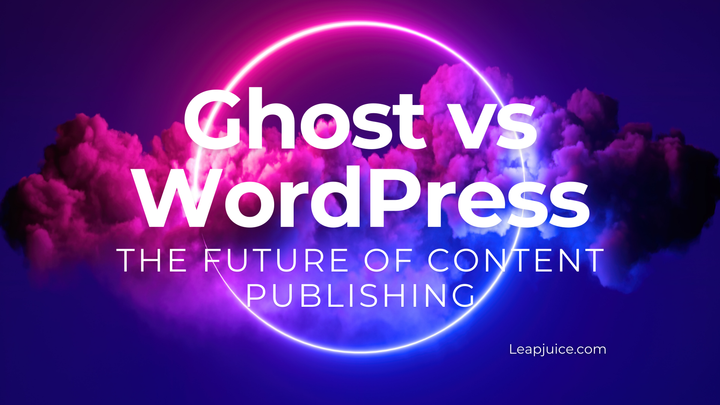


Comments ()